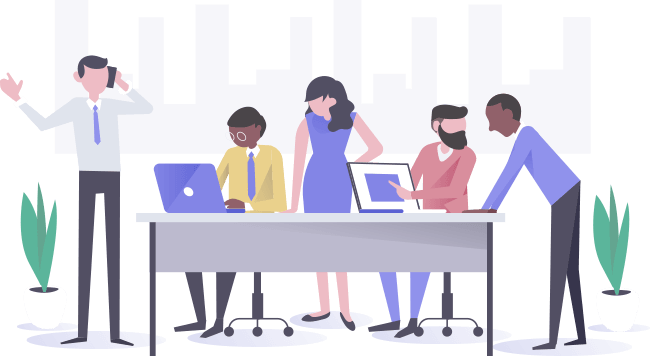- When permanently switching computers, make sure to save your License file, then follow the instructions of this presentation, detailed in the Installing ActiveGraf section.
- If your computers hard-drive is inaccessible, contact your ActiveGraf Representative for the License File.