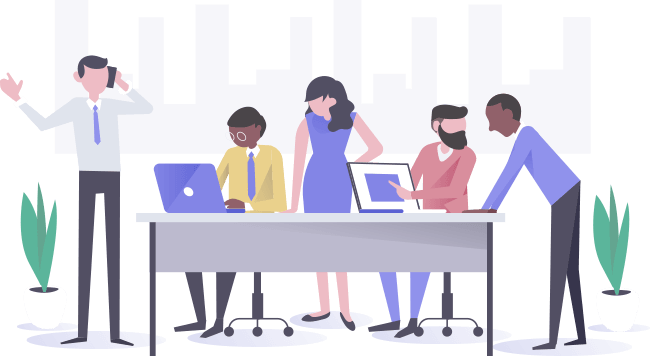Look for the ActiveGraf.Server.exe file in your installation folder and run it. You might need to restart your Excel and PPT applications, after saving them. The default installation path for ActiveGraf is C:\Program Files (x86)\ActiveGraf – if not set otherwise during installation.