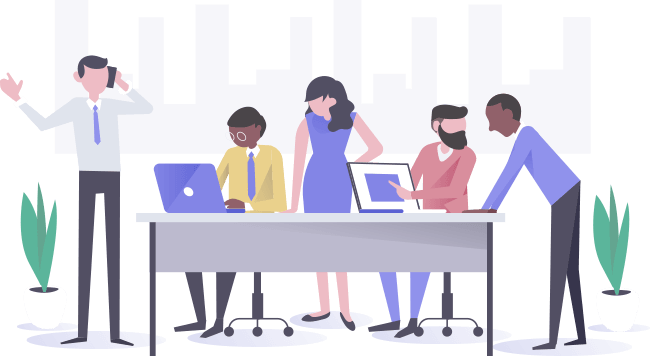Can I use ActiveGraf on two separate computers, given that I am the owner of both?
No, a license is bound to one machine, so using one license on multiple computers is not applicable.
How to share my interactive ActiveGraf Presentations with people HAVING ActiveGraf License?
Open your presentation in PowerPoint or your Excel model. Make sure all connected files are open Select Package from the ActiveGraf Office Ribbon and specify the location of the export file. The resulting .actg file contains all necessary information about your interactive presentation and can be shared with others in the conventional way.
Can I share my interactive ActiveGraf Presentations with people WITHOUT ActiveGraf License?
Working with and presenting ActiveGraf enabled presentations require a locally installed ActiveGraf license. Users without working license will not be able to benefit from the interactive analysis features. You can share your ActiveGraf presentations with people without ActiveGraf license in PDF format. We are working on additional sharing options.