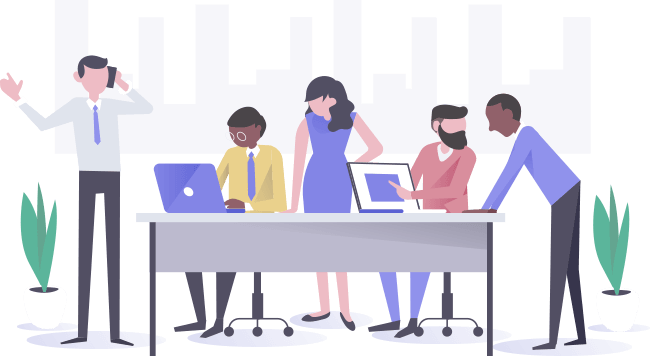Why Does my chart in ppt have a (copy) in its name?
Each chart in ActiveGraf is a unique instance that cannot share the same name. Cloning a chart that was created in Excel creates a new instance, thus the need of having a different name.
How can I manually insert a value in the chart?
When hovering over the data you would like to modify, an info box appears. Clicking on the info box allows you to manually change the value of the field, by writing into it. Clicking the check box confirms this modification.
When importing an .actg ActiveGraf file I am getting an empty excel/PPT.
Make sure before creating the package that all excel and PPT files are manually saved !
How to import ActiveGraf Presentations in my local computer?
.actg files are self contained archives of ActiveGraf interactive presentations. Double clicking on a .actg file will launch the ActiveGraf importer which will Extract the client files (.pptx and .xlsx) and will insert the necessary database structures to the local ActiveGraf Server.