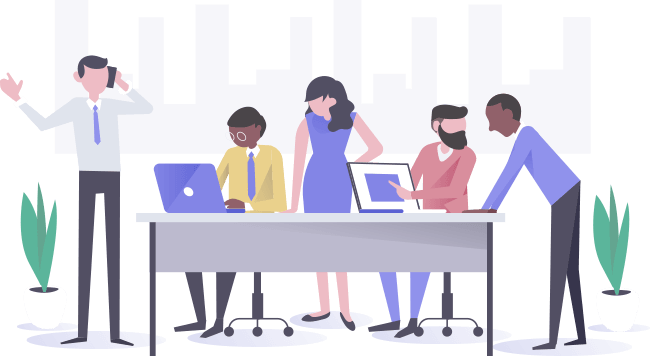I have a Series with large numbers. I want to modify them by dragging but nothing happens!
If you are working with large numbers, it can happen that the change intervals are set up in a way, that the change is too small compared to the series value, and therefore not recognized (imagine a 100 000 data point with a 0.001 minor change interval!). Try setting the minor and major
I have a combo chart (area and line, or any other types which can overlap), but I can not grab and drag the datapoints! What is going on?
Please first make sure that you are not trying to drag data which are connected to formulae, as they cannot be modified with dragging. If the data is not connected to formula, it can happen that one Series overlaps the one you are trying to drag. Please inspect the Series information on the
How can I change the color of only one specific series?
In the chart tab on the Task Pane, go to the series name, and click the (…) three dots. After the advanced settings appear for the selected series, you can specify the desired color for the series.
Why can’t I add animations such as fade/slide, etc. to my ppt on the charts?
Due to the specific nature of ActiveGraf charts, animations are not currently possible, and are rather dependent on Microsoft Office settings.